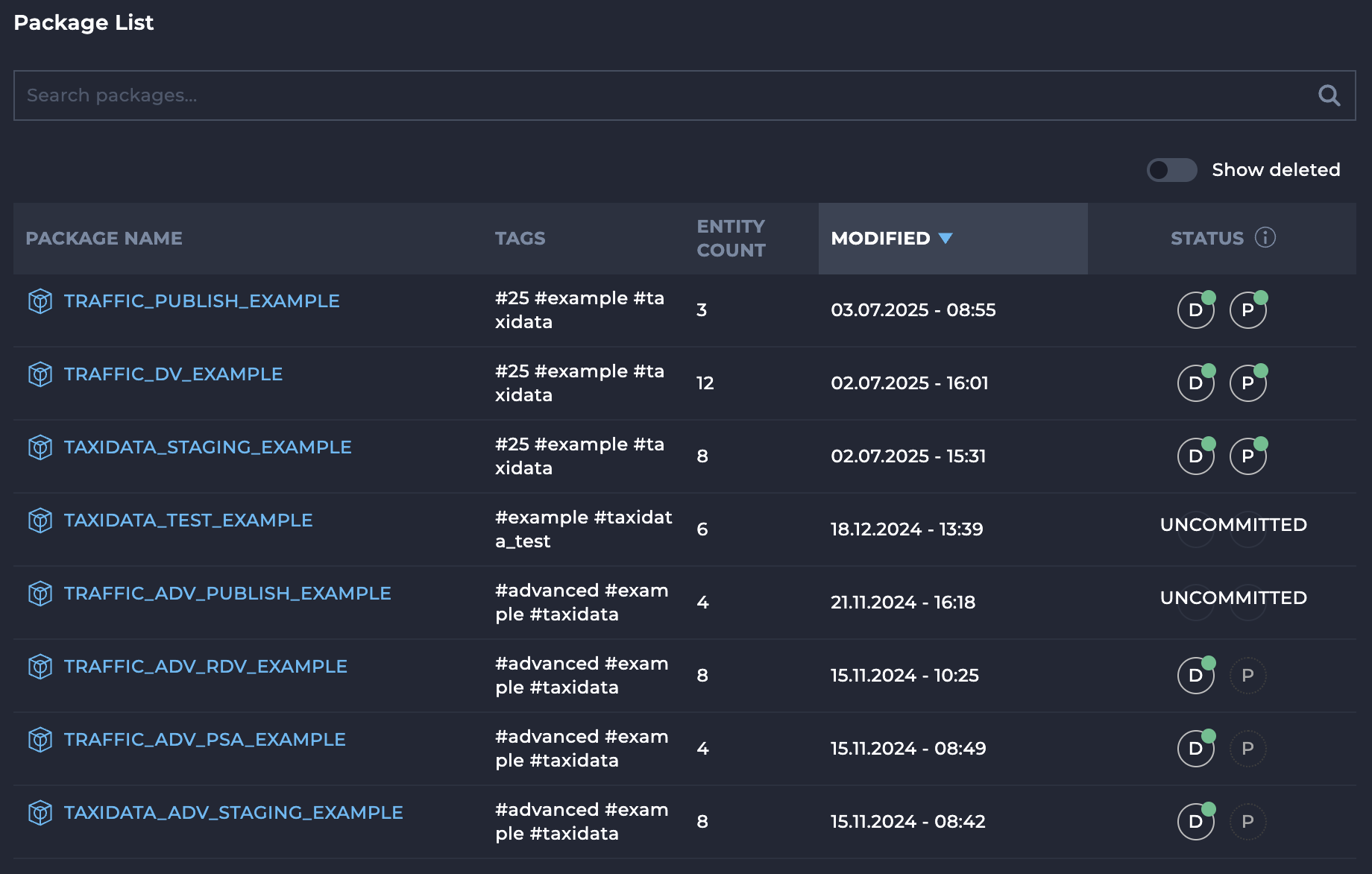Packages
Packages in Agile Data Engine are used to modularize the solution content into manageable units. A package is a deployable set of objects that are deployed to different Runtime environments. A package consists of a set of entities and their metadata definitions.
See also:
Tutorials
See the below video for a quick tutorial on how to create a package.
https://www.youtube.com/watch?v=S92biOrTGakUsage
Creating a new package
Packages are created in the Create Package menu found in the Designer main view:
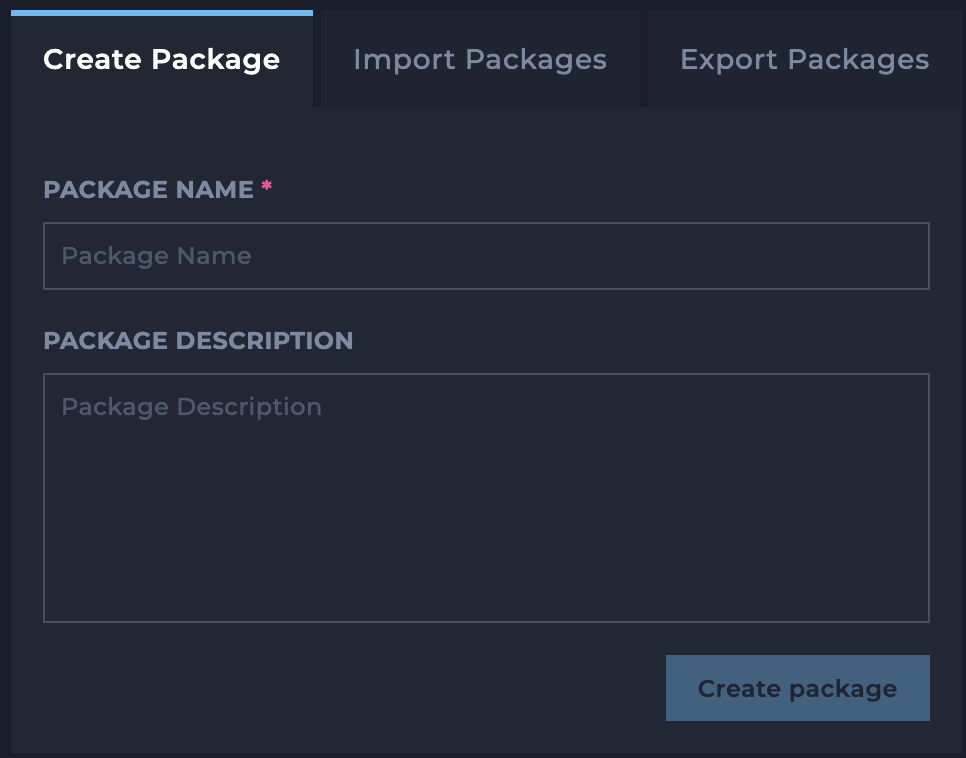
Key | Value type | Example | Description |
|---|---|---|---|
Package name | String | STG_ERP_FINA | See Designing packages for examples on package naming conventions. |
Package description | String | #STG #ERP | Package description can include plain text and tags (#) for grouping related packages. |
Package list
In the package list you can view, filter and sort packages, and see their deployment status. Use the Show deleted switch to show or hide deleted packages.