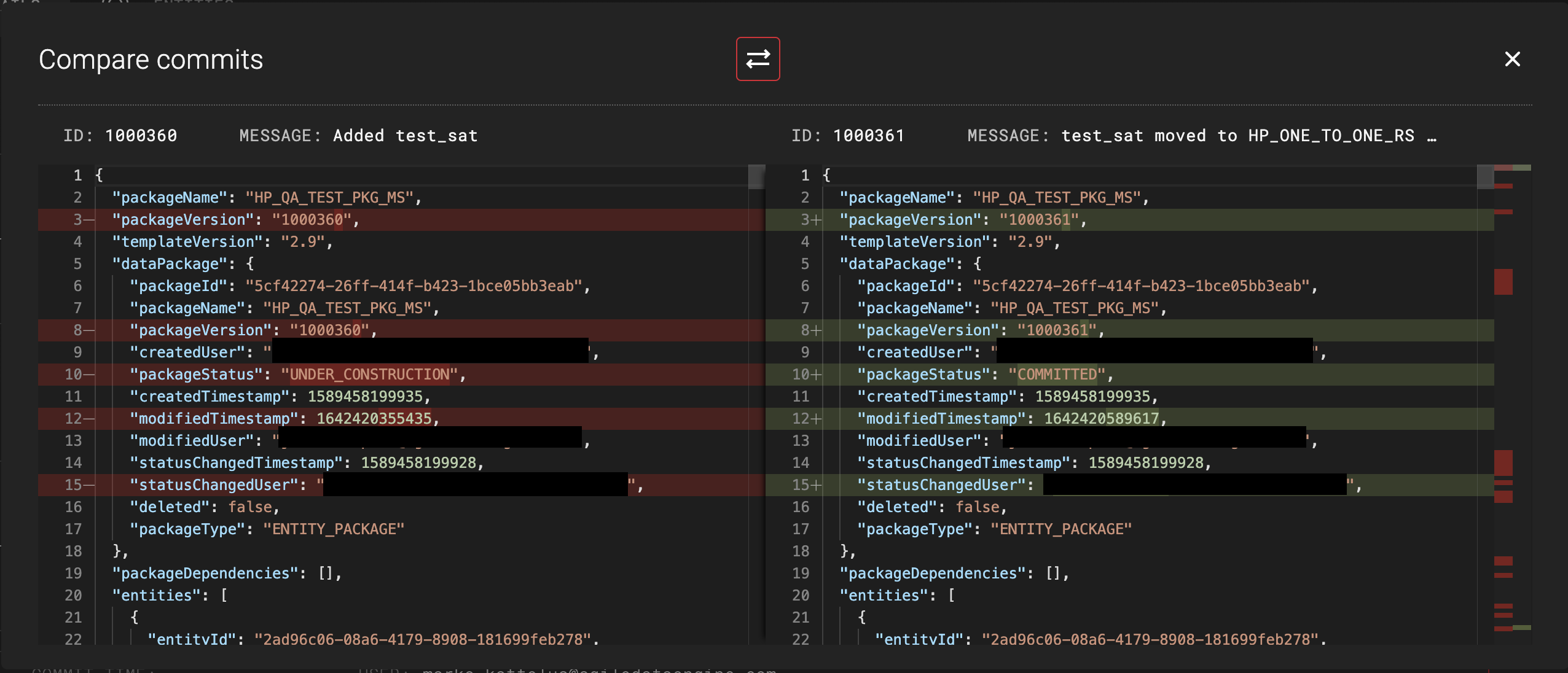Package Change Comparison
Package commit view shows the package change history and enables comparison of metadata changes between different versions.
See also:
Usage
Choose one (either uncommitted or previously committed) version of a package in the Package details - Commit tab by pressing Compare:
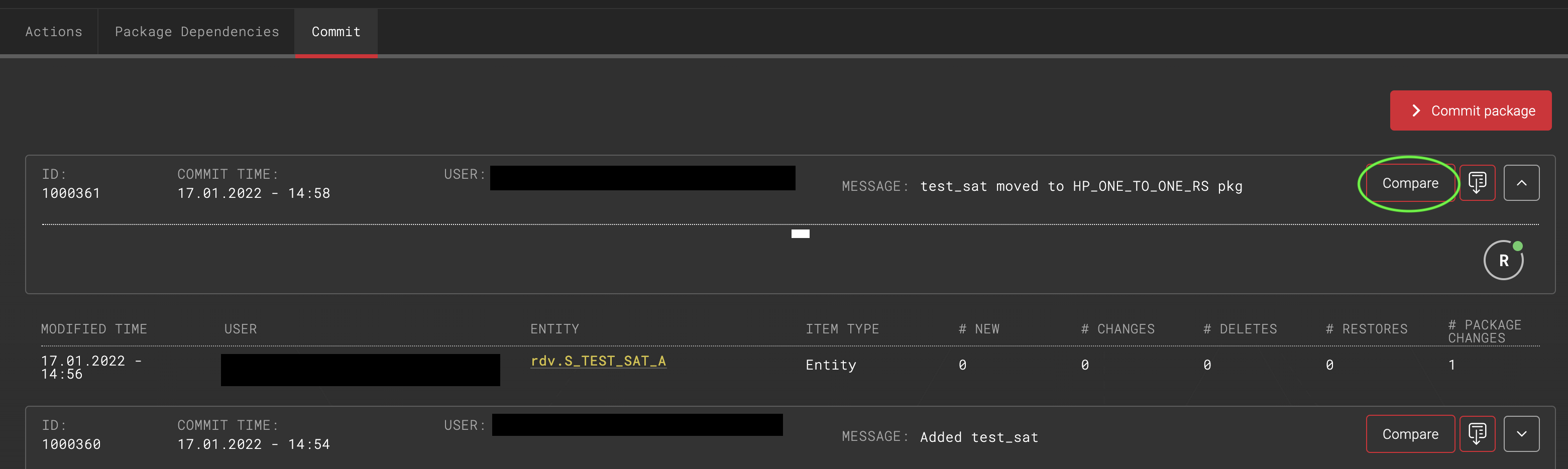
Then choose the version to do the comparison against by pressing With this:
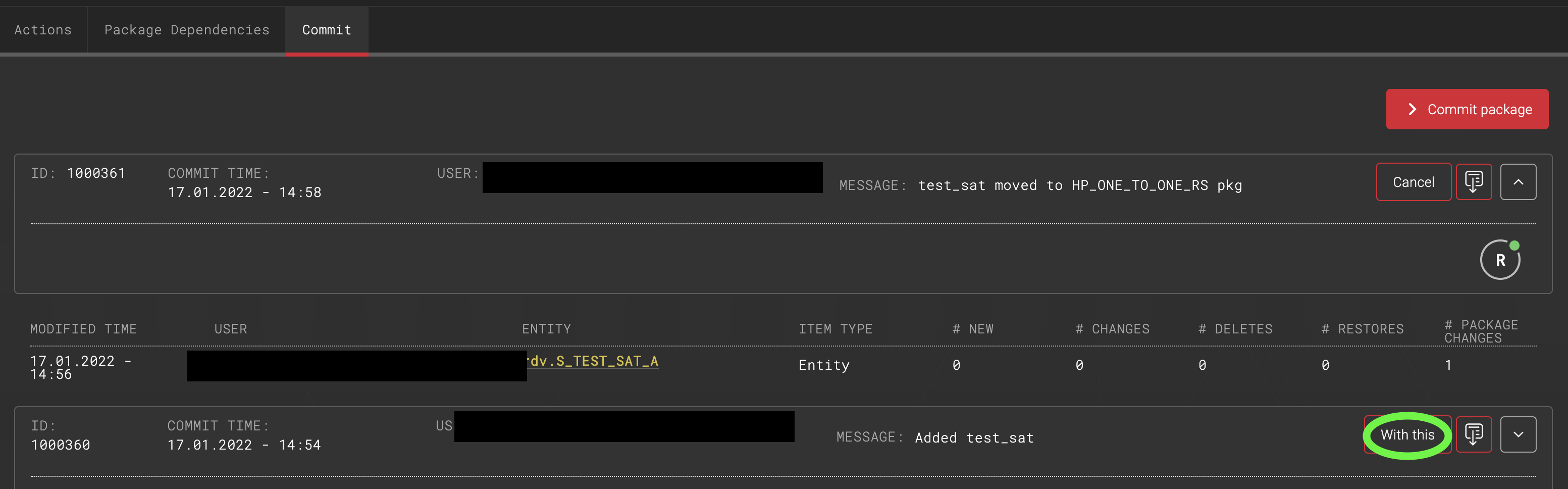
A comparison view will open highlighting changes between the versions: