Export Packages
Packages can be exported from Agile Data Engine in a JSON format. There are two ways to export packages:
Export all non-deleted packages
Export an individual package
See also:
Usage
All packages export
All the non-deleted Packages can be exported in the Export Packages window found in the front page of Designer using the button shown:
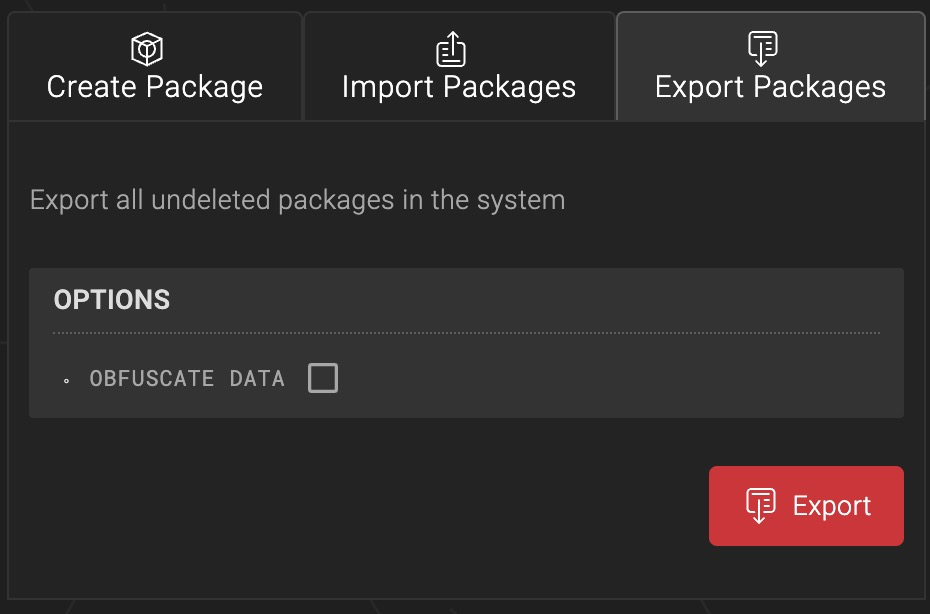
The export will create a zip file with all packages saved as individual JSON-files.
If ‘Obfuscate data' option is used, the data in the export is obfuscated, i.e. the packages names, object owners, entitiy names, attributes, custom SQL are masked.
Individual package export
Each package can be exported individually using the Actions tab on a package level as shown below.
When clicking Export package button the definition is shown on the screen and can be easily downloaded or copied to clipboard.
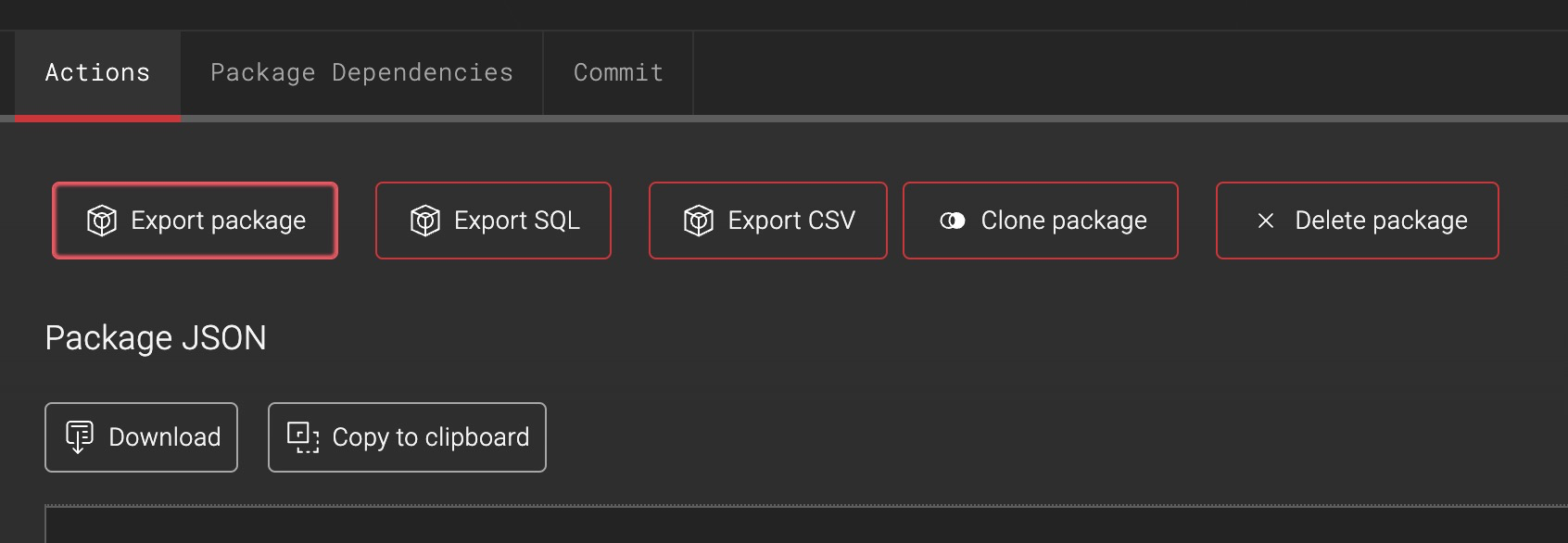
Package definition can be also exported from the Commit view under ‘Package details' using 'Download package JSON’. This gives an easy option to export historical version of a package:
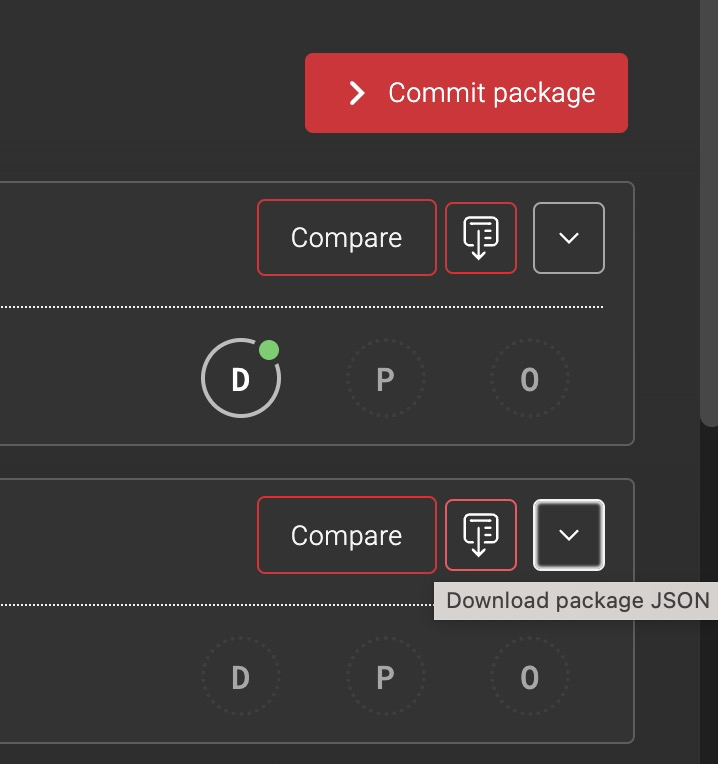
Notes
Export Packages is useful for backup purposes to store a certain overall status of the modelled environment at certain point of time.
The export features are usually also used for migrations.
