Database Tags
Target database: Snowflake, Databricks SQL, Google BigQuery
Database Tags are used to manage Labels and Policy Tags in target database. Available database tags and their possible values are managed in CONFIG_ENTITY_DEFAULTS.
See also:
Usage
Database Tags can be applied on Entity and on Attribute level and they can either contain values or remain without such.
Notes
Check Export SQL/Entity SQL after defining database tags to see generated DDL.
Configuration
Precondition
Database tags and their possible values have to be defined in CONFIG_ENTITY_DEFAULTS before they can be used here.
Configuration of Database Tags explains the setup for supported target databases
Entity level database tag addition
Database tags set to be available on entity level can be attached on an entity by editing the entity.
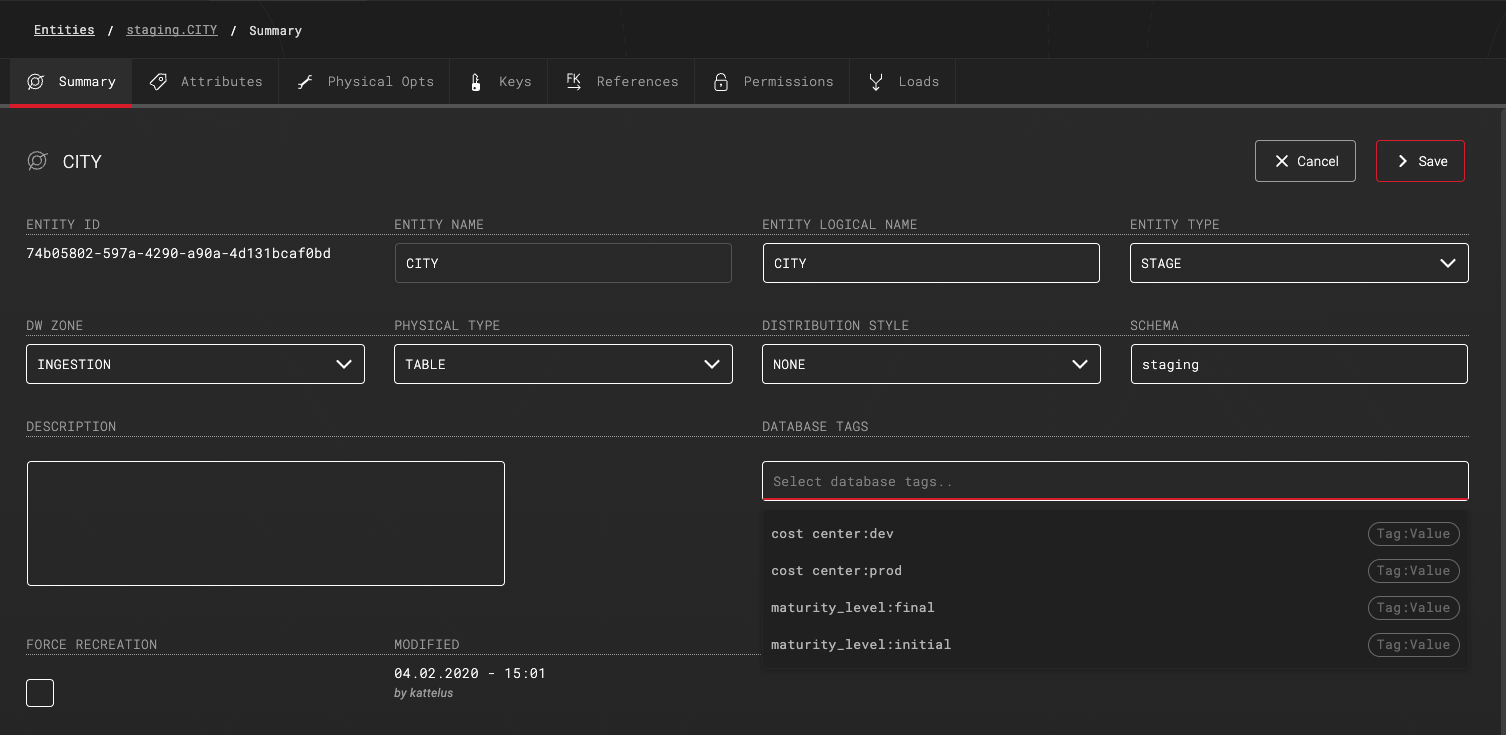
1. edit the entity and click the “Select database tags” drop-down list
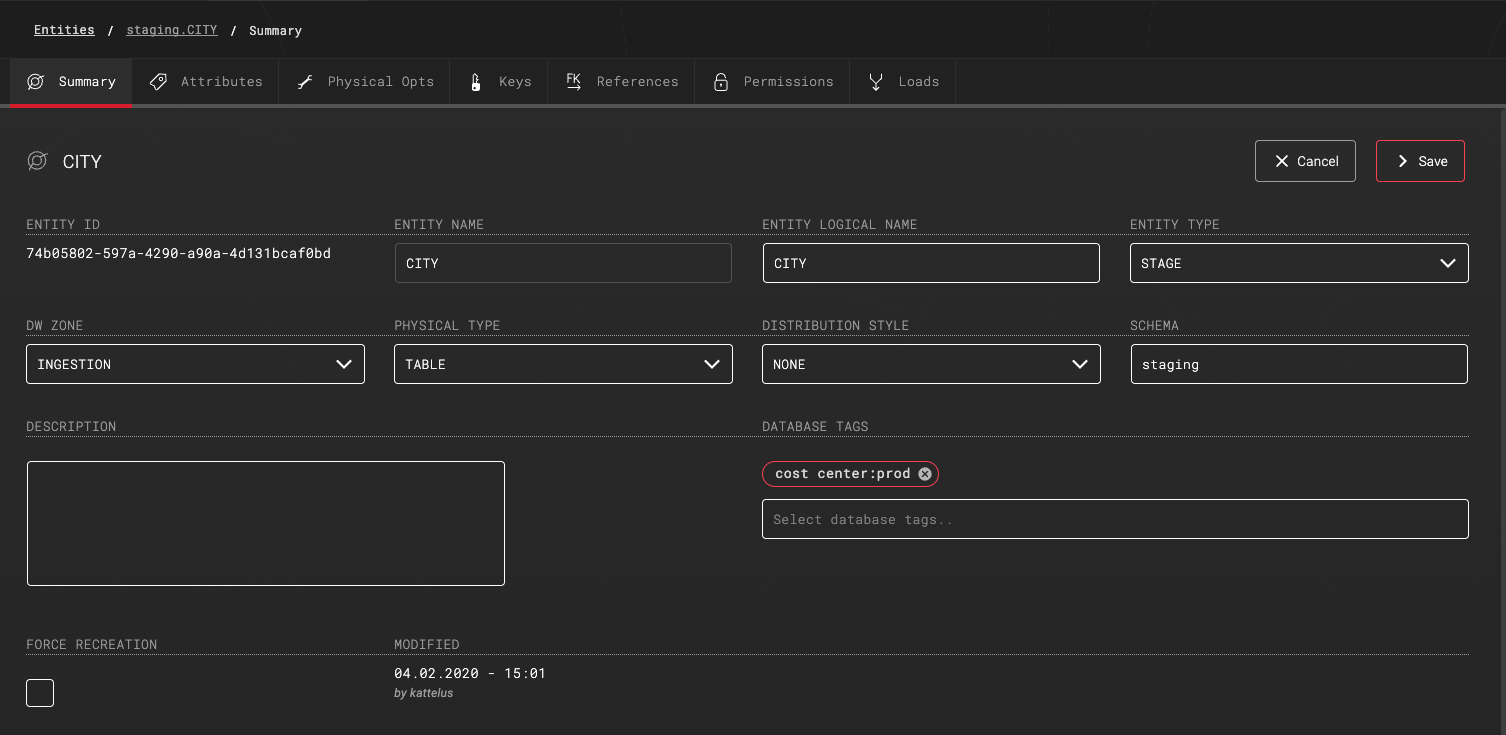
2. by choosing the wanted tags (1-N) they appear on top of the drop-down list
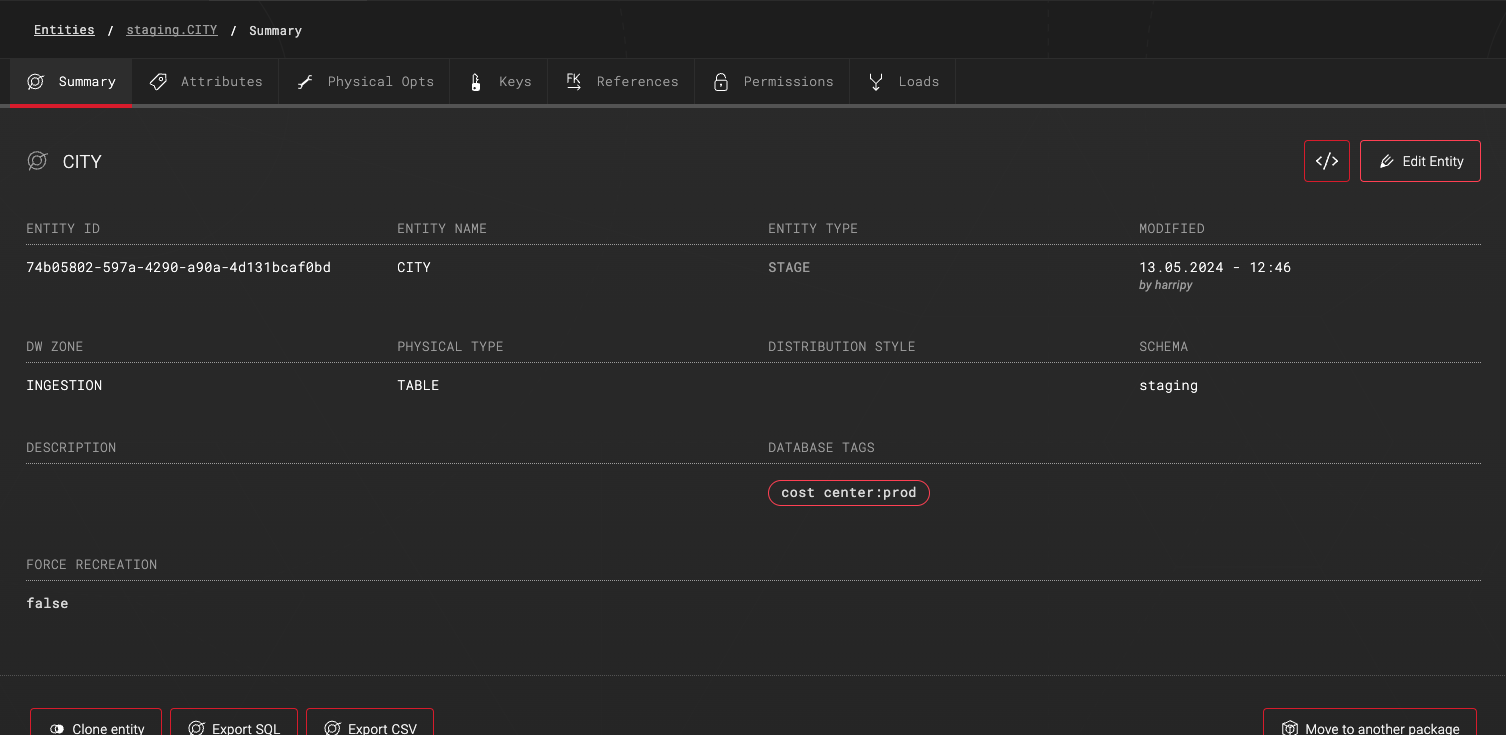
3. save the entity
Attribute level database tag addition
NOTE: In Google BigQuery attribute is allowed to have only 1 Policy tag (Google BigQuery Policy Tag limitations)
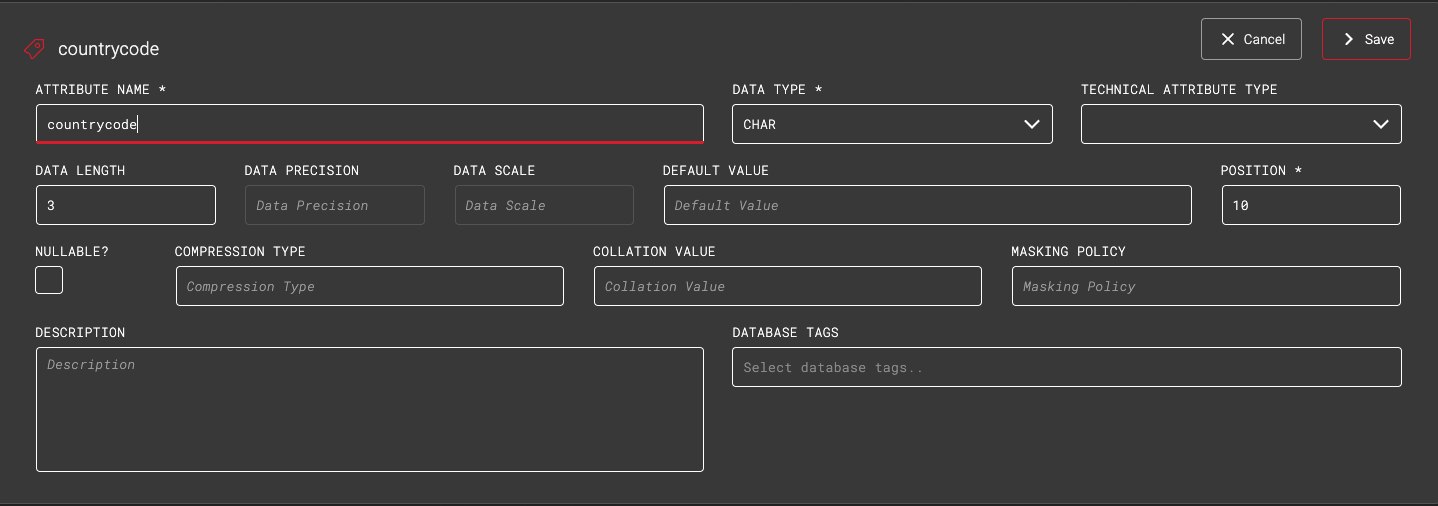
1. Edit the wanted attribute and click the “Select database tags..” drop-down list
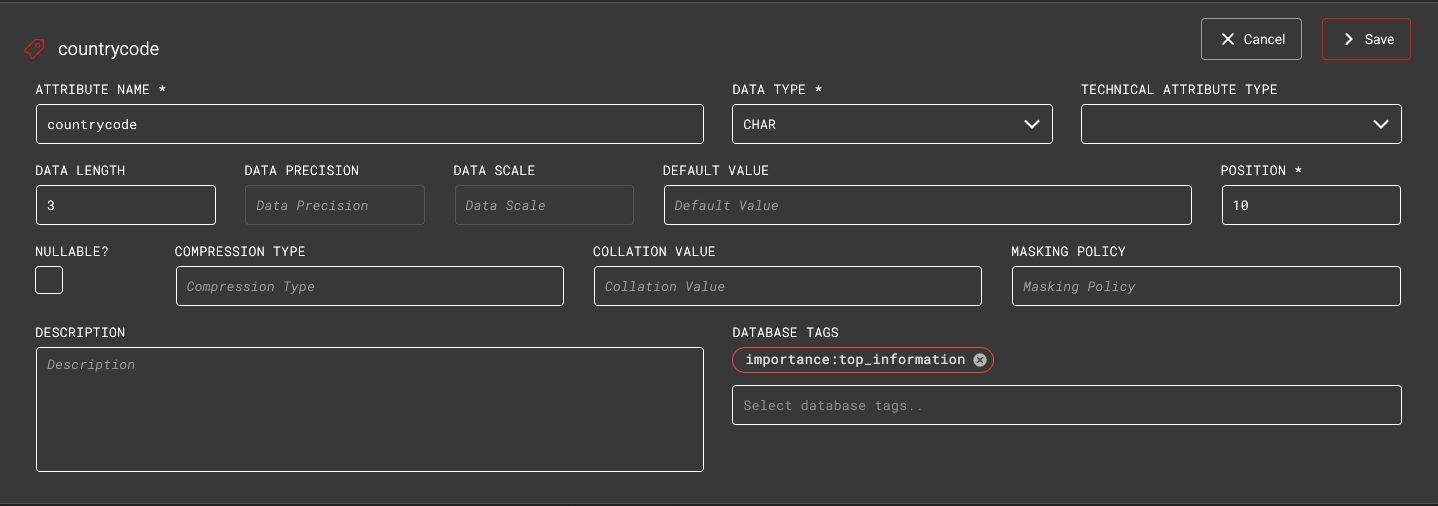
2. by choosing the wanted tags (1-N) they appear on top of the drop-down list
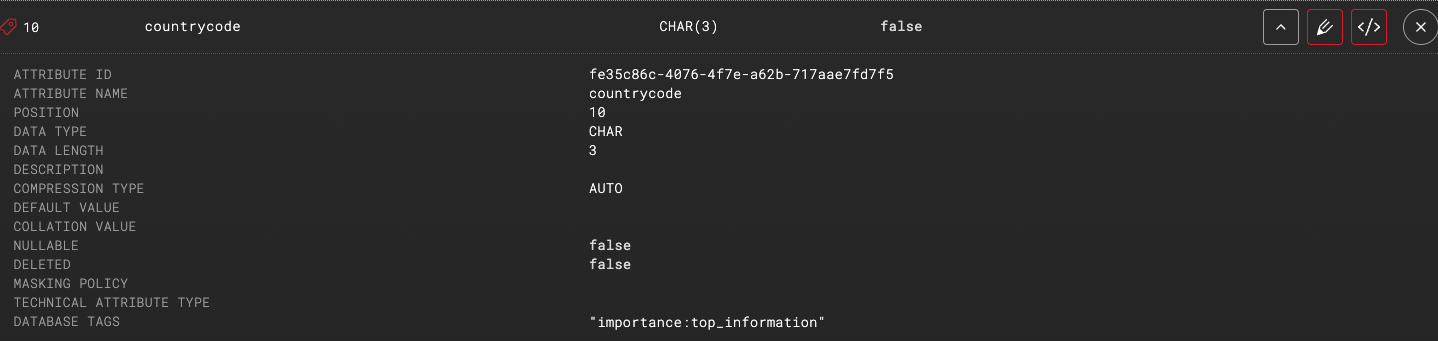
3. save the entity
