Deployment Management
Deployment Management is the Agile Data Engine module that controls the deployment process of database and load workflow changes into Runtime environments after changes have been committed from the Designer.
See also:
Tutorials
See the below videos for quick tutorials on how to promote, demote and deploy packages, navigate to deployments or view deployment logs:
https://youtu.be/WXw6CNUhVN8https://youtu.be/isd8JWlLgN4https://youtu.be/rqymcyxFAeMhttps://youtu.be/niXVZY19xYsDeployment process
Commit, promotion, demotion and deployment are the central concepts of the deployment process:
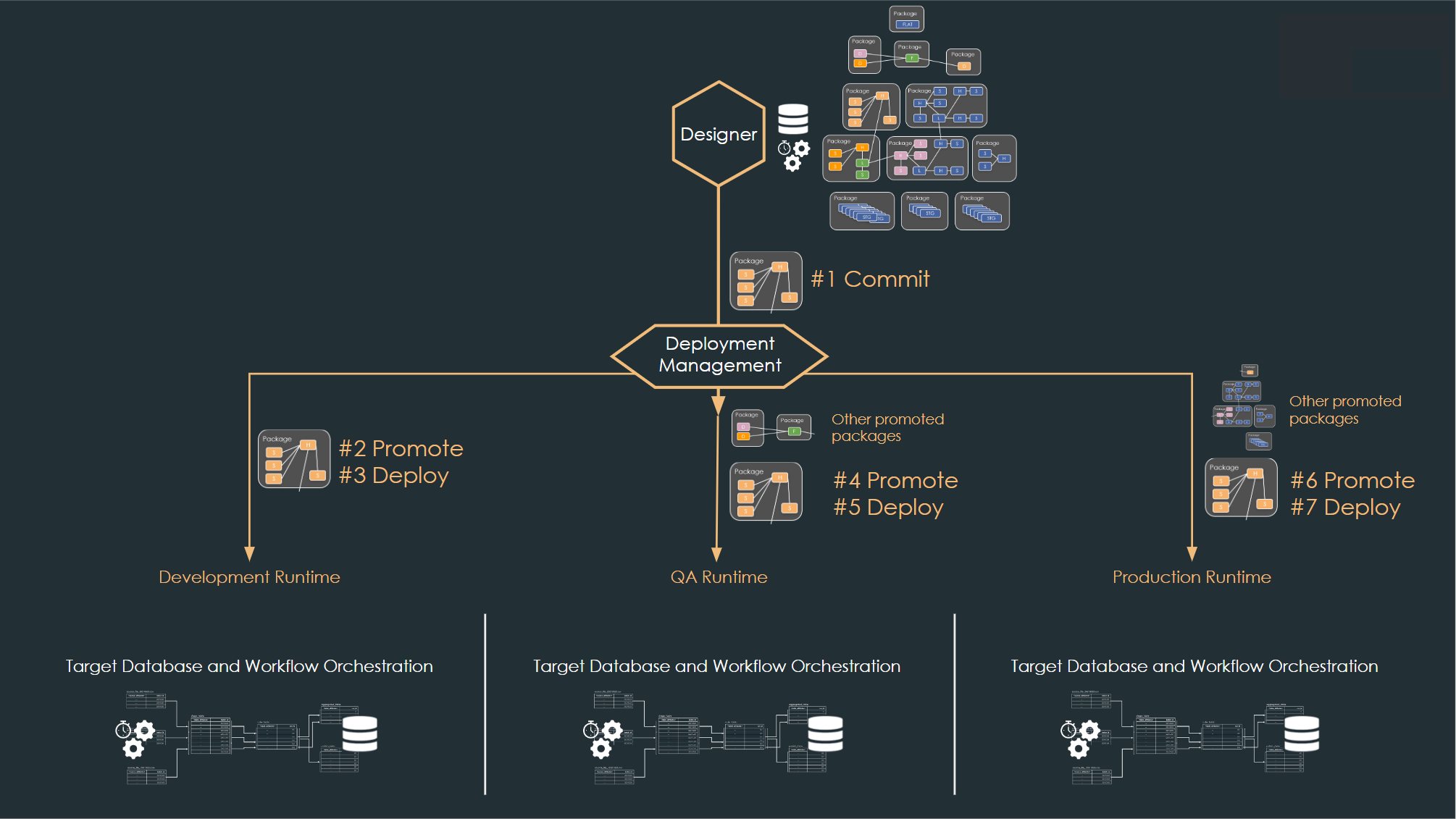
Commit
The deployment process starts when a package is committed. Package is the unit of commit which means changes are committed on the package level. When a package is committed, changes made into it are stored in the commit repository as a new package version and the package version is ready to be promoted and deployed.
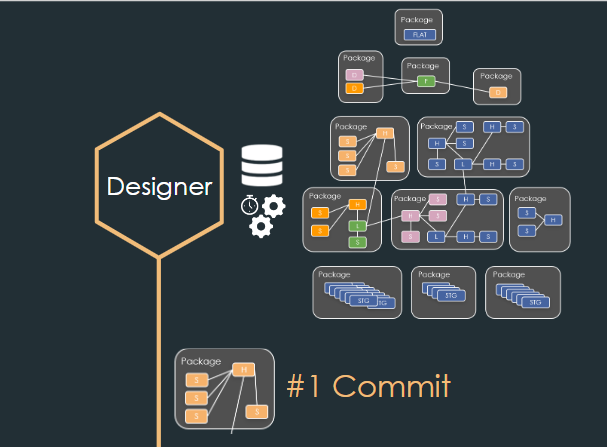
Promotion
To be able to deploy a package to a Runtime environment, it needs to be promoted to that environment. Promotion can be thought of as an approval for deployment. Promotion also enables the deployment of several packages at once.
Demotion
If you wan’t to hold deployment of a promoted package that has not yet been deployed to target environment, you can demote it.
Deployment
Deployment installs changes in the promoted package versions to the target database and to Workflow Orchestration. You can deploy several promoted packages at once.
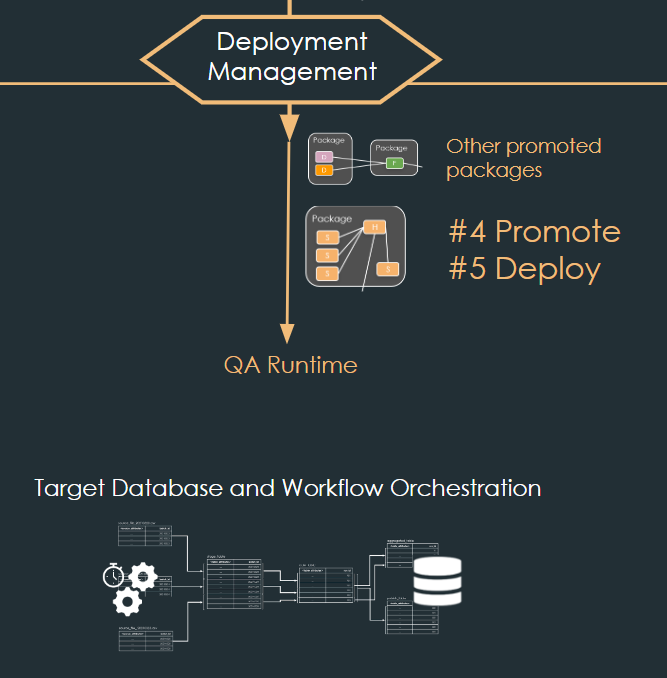
Deployment settings
Deployment settings define how the deployment process continues after a commit. Deployment settings are managed in the Admin UI.
Setting | Description | Options |
|---|---|---|
AUTOMATIC PROMOTION | Controls per Runtime environment whether packages are automatically promoted after they have been committed. | false = Deployment Management waits for manual promotion to Runtime environment. true = The package is promoted automatically to Runtime environment. |
AUTOMATIC DEPLOY | Controls per Runtime environment whether packages are automatically deployed after they have been committed and promoted. | false = Deployment Management waits for manual deployment to Runtime environment. true = The package is promoted automatically to Runtime environment. |
ON ERROR CONTINUE DEPLOY | Controls per Runtime environment whether the deployment of other packages is continued if one or more packages fail. | false = Deployment does not continue if one or more packages fail. true = Deployment continues even if one or more packages fail. |
Deployment settings are visible in the Designer main view next to the Package List.
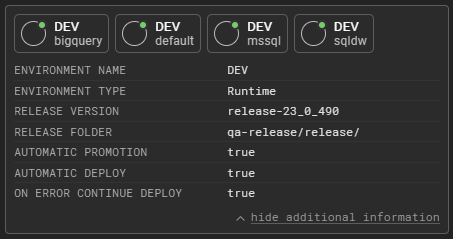
Notes
If AUTOMATIC DEPLOY = false for an environment, you can promote multiple packages to that environment first and deploy all of them at once by running the deployment after.
Note if you are using Private Edition & deprecated Jenkins UI:
You can only use either the new Deployments UI or the deprecated Jenkins UI. After starting to use the Deployments UI, you cannot go back to the Jenkins UI.
